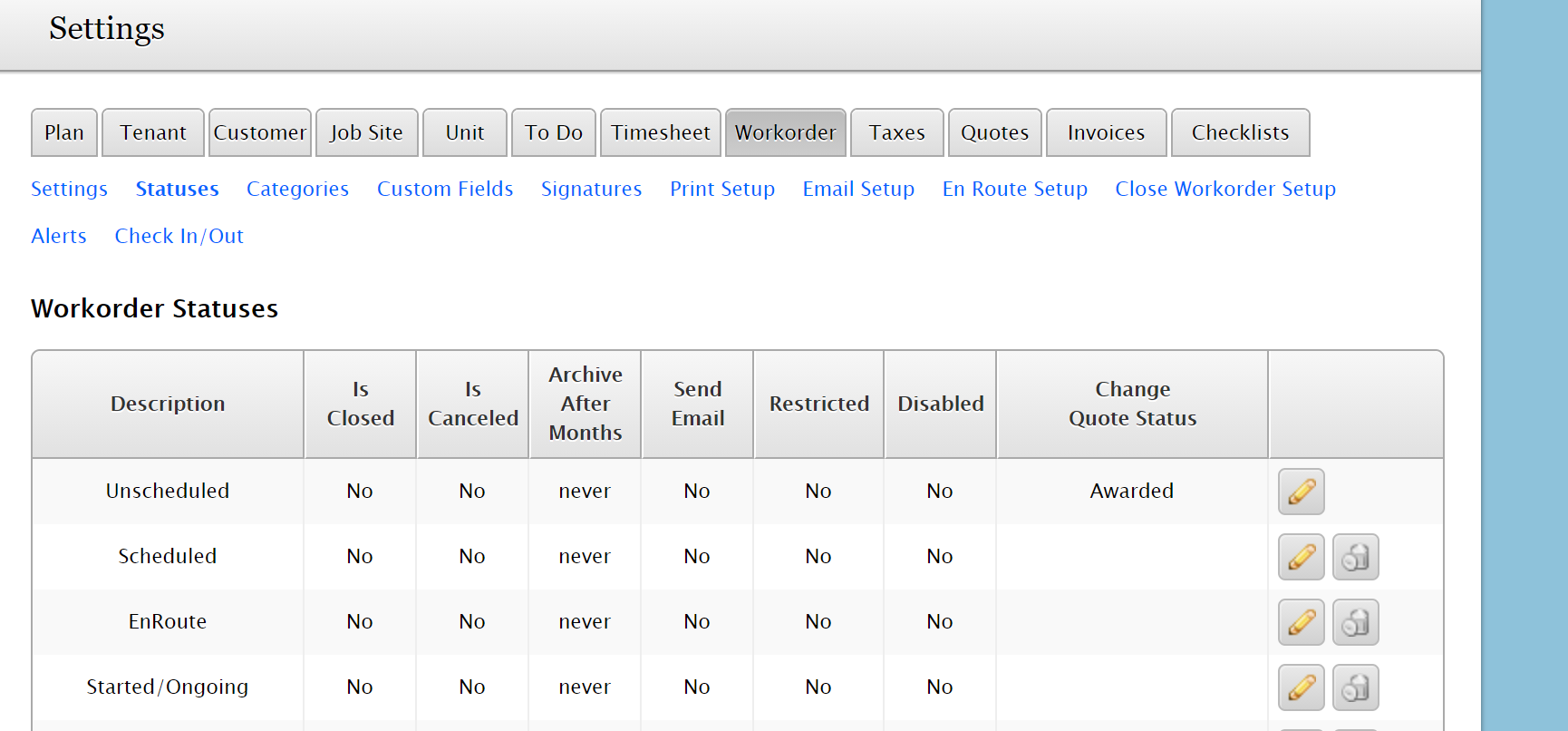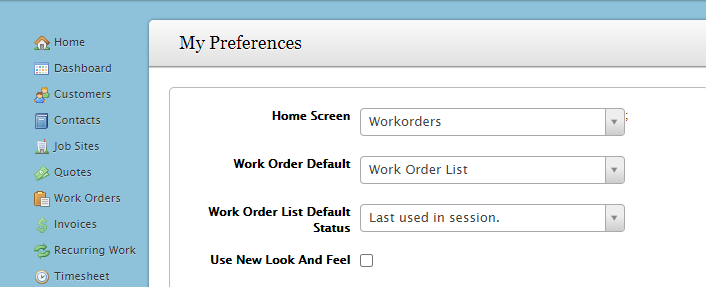Back
Version 8.11 Release
On Sunday May 2nd, Version 8.11 will be released. The highlight of this release in our opinion is the first glimpse at the new look and feel for ServiceBox. We have been working for months to bring you our updated interface and you'll be able to preview it in the system. To do this, simply go to your user preferences screen and select "Use New Look And Feel":
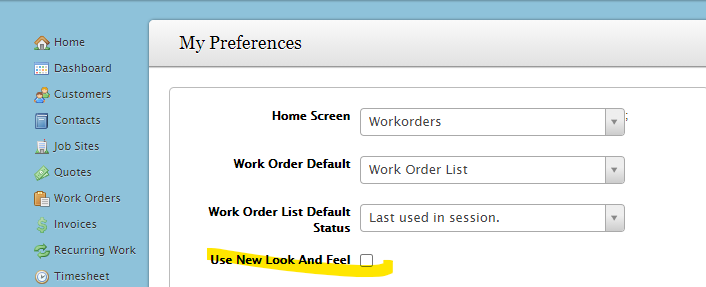
We are in beta for this so if you run into any issues, you can always switch back by unchecking the box. If you do encounter any problems, please report them via feedback ticket or by emailing support@jobboxsoft.com.
Other items included in this release are:
- For those customers that are using our experimental 'Multi-Location' functionality, you will now be able to filter your workorder list both in the main app and the scheduler by location.
- We have added a 'Total Owing' token into the invoice emails to allow you to indicate in the email the amount remaining to pay on an invoice, in the case of partial payment.
- We have added into the work order status setup the ability to automatically change the status of a quote when a work order is set to a status. To use this, go into Settings->Work Order->Status:
- We have fixed an issue in our Multi-Location functionality. When a work order was printed it did not use the location's address. This is now fixed.
- We added a setting in 'My Preferences' to default the status filter on the work order list. This will guarantee a particular status is always selected when returning to the work order list. Please note that if this option is set, then the return to scroll position will not work. To activate this go to User Preferences:
- With Recurring Work, when selecting 'Monthly' you will have the option to select Monthly on the same day of the month or pick the same week day instance (for example, the 3rd Monday of the month). You will see this selection when picking a 'Monthly' recurring work.
- We have added a 'Dashboard' menu item into the system. Previously, the 'Home' menu when to the dashboard (the activity feed and calendar). Now the "Dashboard' menu option will take you to that screen and the 'Home' menu will take you to your configured 'Home' screen.
- We fixed a bug with the status change on checkout. Previously the status change was saved first then the time entry was saved to the database. If the status was changed to a closed status and the email on 'close setup' was setup, the time entry would not show up on the work order when it was sent. This is now fixed but please note: if the automatic status change is enabled (not just the allow status change) on checkout, then the close email will not have the time entry because the status change is made, and then the user is prompted to enter their time.