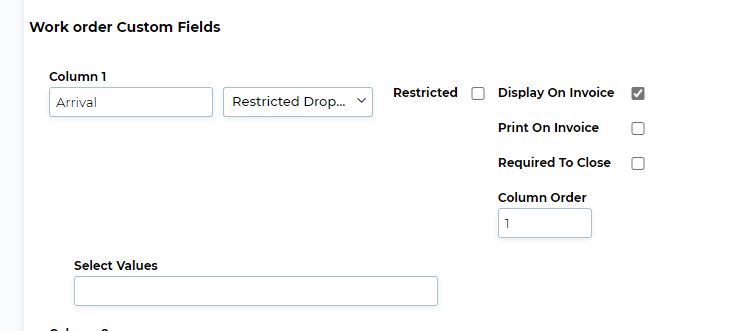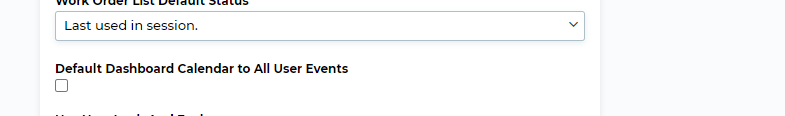Back
Version 9.0 Release
We are proud to release Version 9.0 of ServiceBox on May 23rd, 2021! With this release we will switch everyone over to the new look and feel of the product. For this release we will still allow users to revert back to the old look however for the next release we will discontinue support for the old look.
Included in this release:
- Fixes and enhancements to the new look, many of which resulted from feedback from users who switched over at the earliest opportunity.
- Work Order custom columns can now be marked as 'required to close' which will prevent a user from closing the workorder unless there is a value in these fields.
- We have improved the reporting of inactive emails in ServiceBox. If you attempt to send an email to a user that has been marked as 'inactive' (ie. a previous email to this user has bounced due to a bad email address) an email will get sent to the 'from' email indicating which emails were inactive. Our support team can re-activate emails if needed but if the reason the email was inactivated is that it was an invalid email, activating the email will not fix that. Note, this only applies to ServiceBox instances that are not using a custom SMTP server.
- We have also improved reporting of bounced emails. If we receive a bounce report from our email provider, we will email the 'from' user on the email to indicate a bounce report was received. Again, this also only applies to ServiceBox instances that are not using a custom SMTP Server.
- We have added the ability to specify roles that can bypass closing requirements for work orders. If the role is granted access for this a checkbox will appear above the 'OK' button. If checked off, then closing requirements such as checklists or number of attachments will be bypassed for this workorder. If you'd like to activate this, please contact support@jobboxsoft.com.
- We have added the ability to allow a role to clear signatures on a workorder. If you'd like to activate this on a role in your ServiceBox, please contact support@jobboxsoft.com.
- You can now set the order of custom columns within settings simply by changing the column order. You will have to refresh the setting screen after saving to see the columns in the new order.
- We discovered a bug that allowed the changing of invoice items after setting a status. This caused recalculations which changed the invoice totals on a "closed" status. That is now fixed.
- We also fixed a bug allowing the deletion of inventory items from an invoice even after setting a status that did not allow recalculations.
- We added in the ability to disable signatures for specific checklists. This will allow you to activate signatures on checklists in general but specify specific checklists that do not require signatures.
- We added an option in user preferences to default the calendar on the dashboard to all user events: